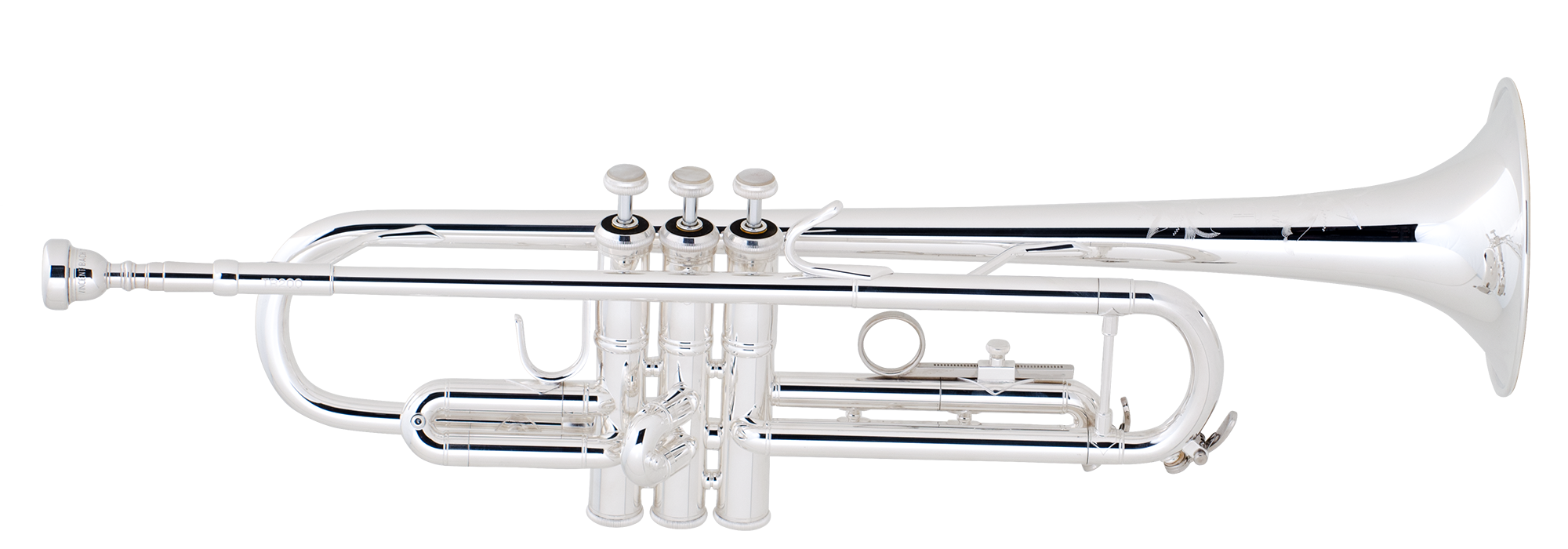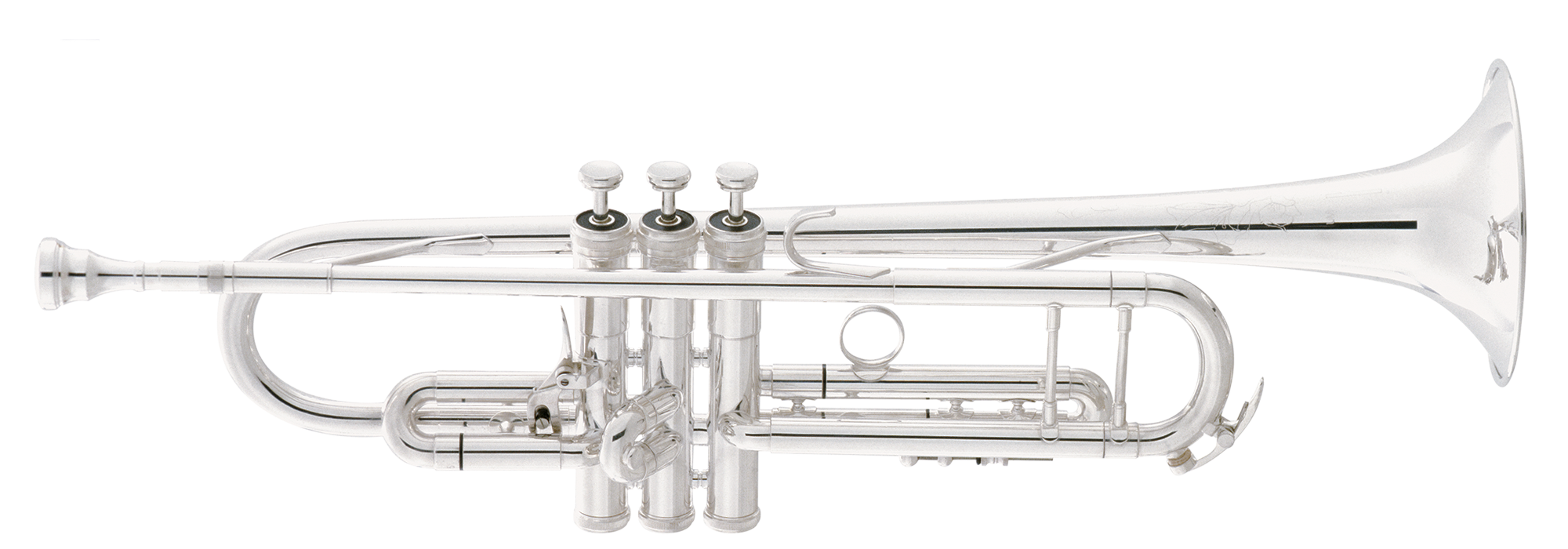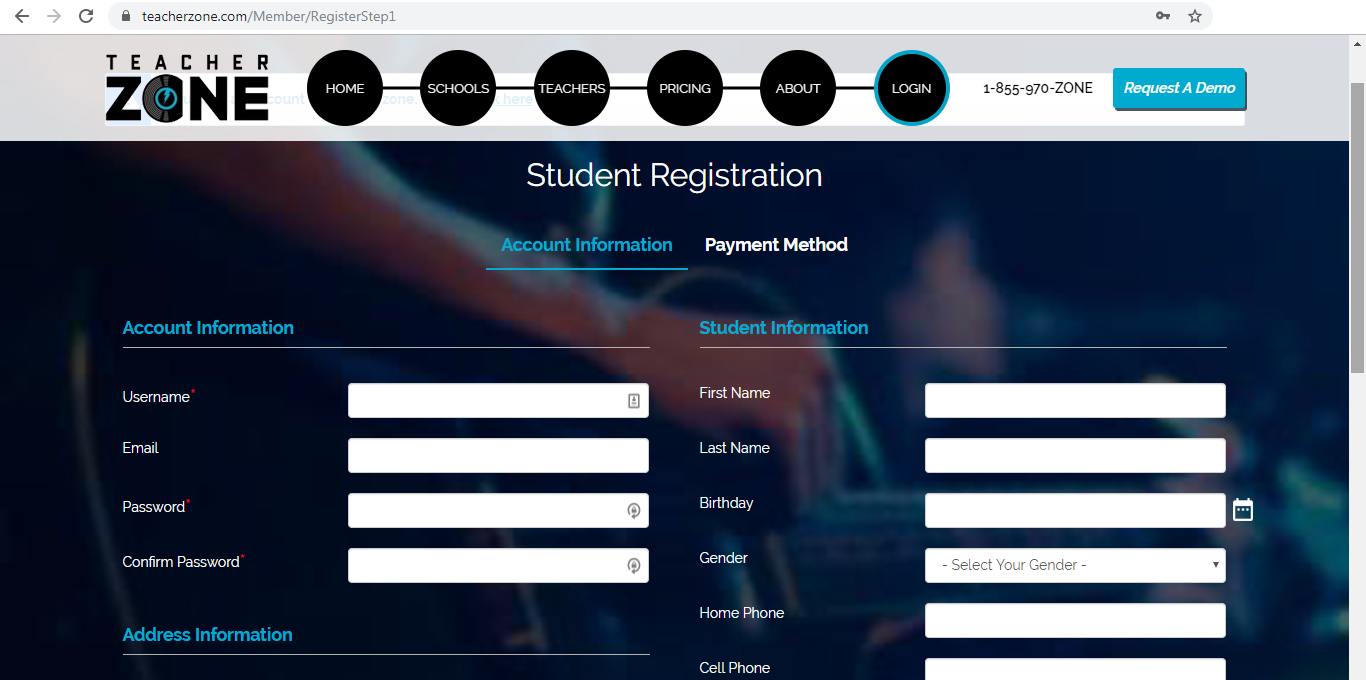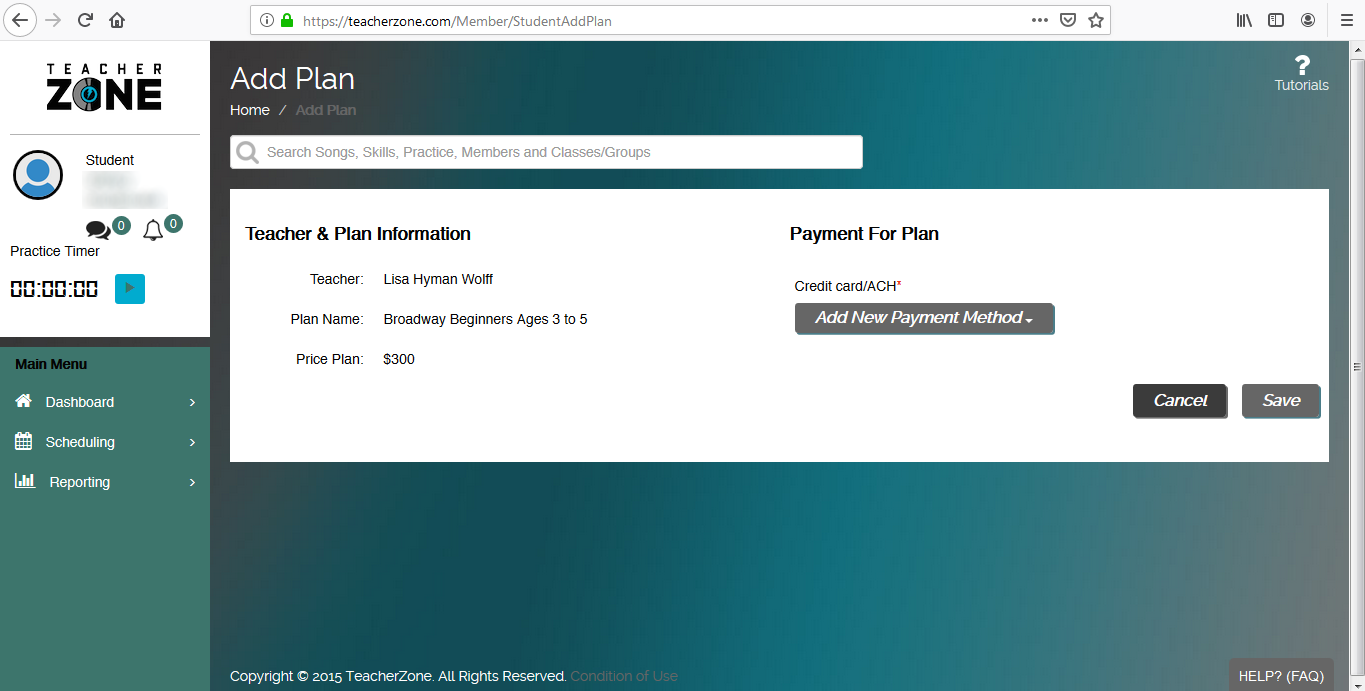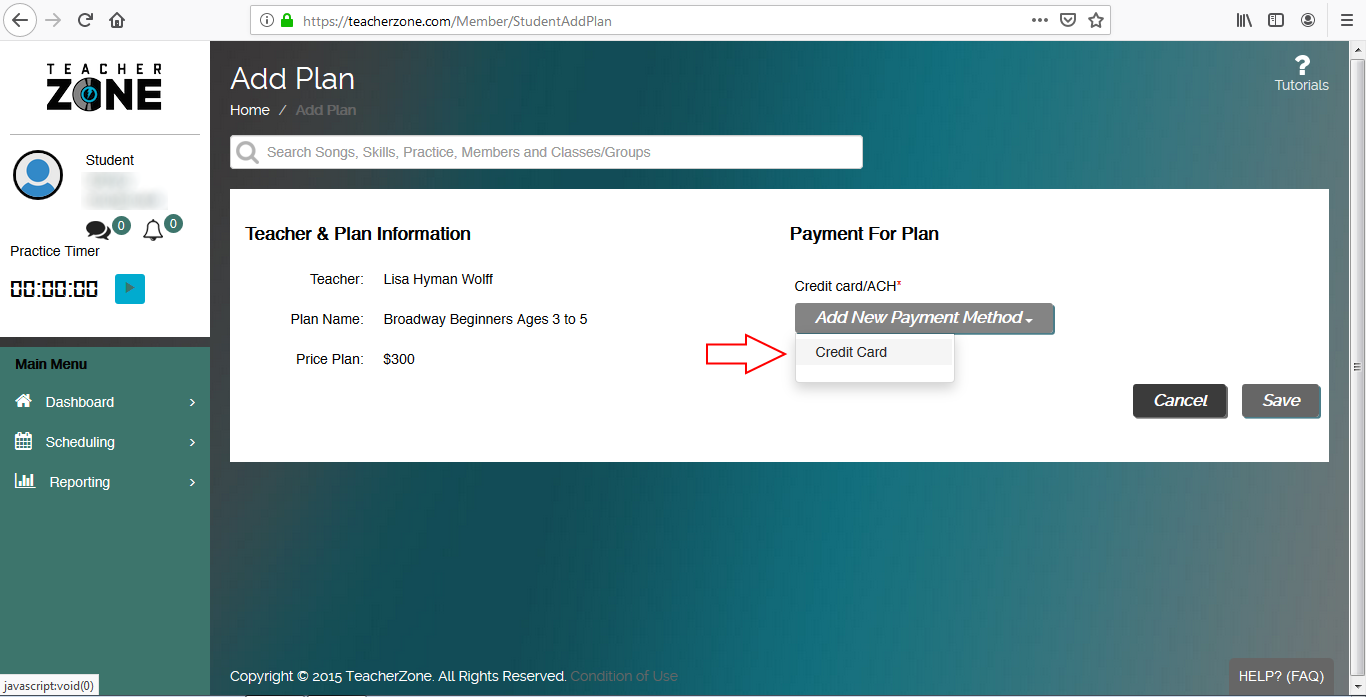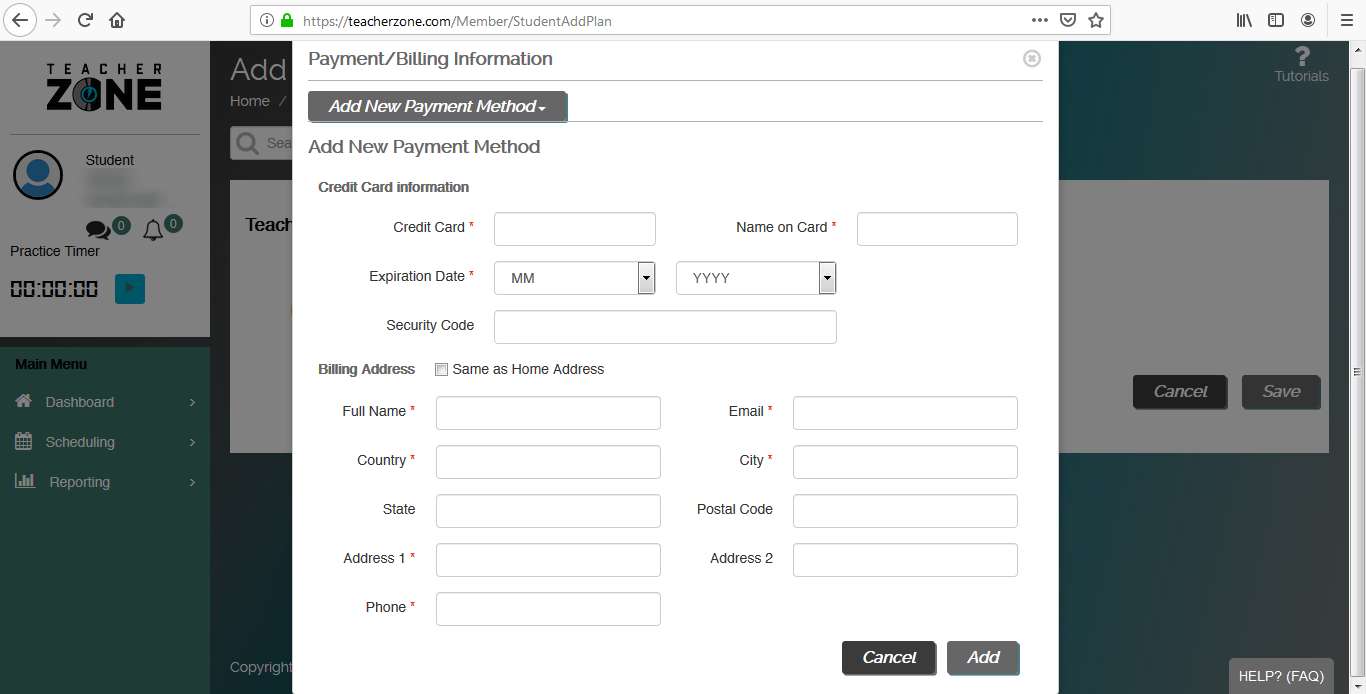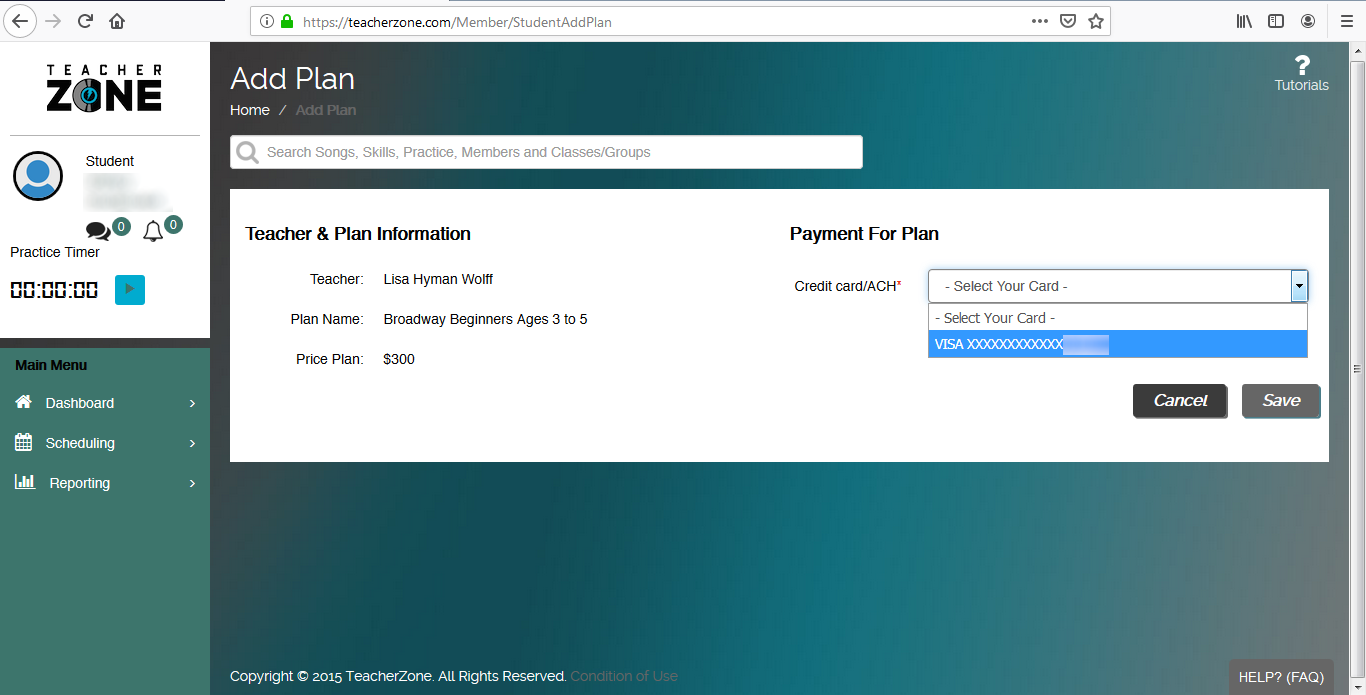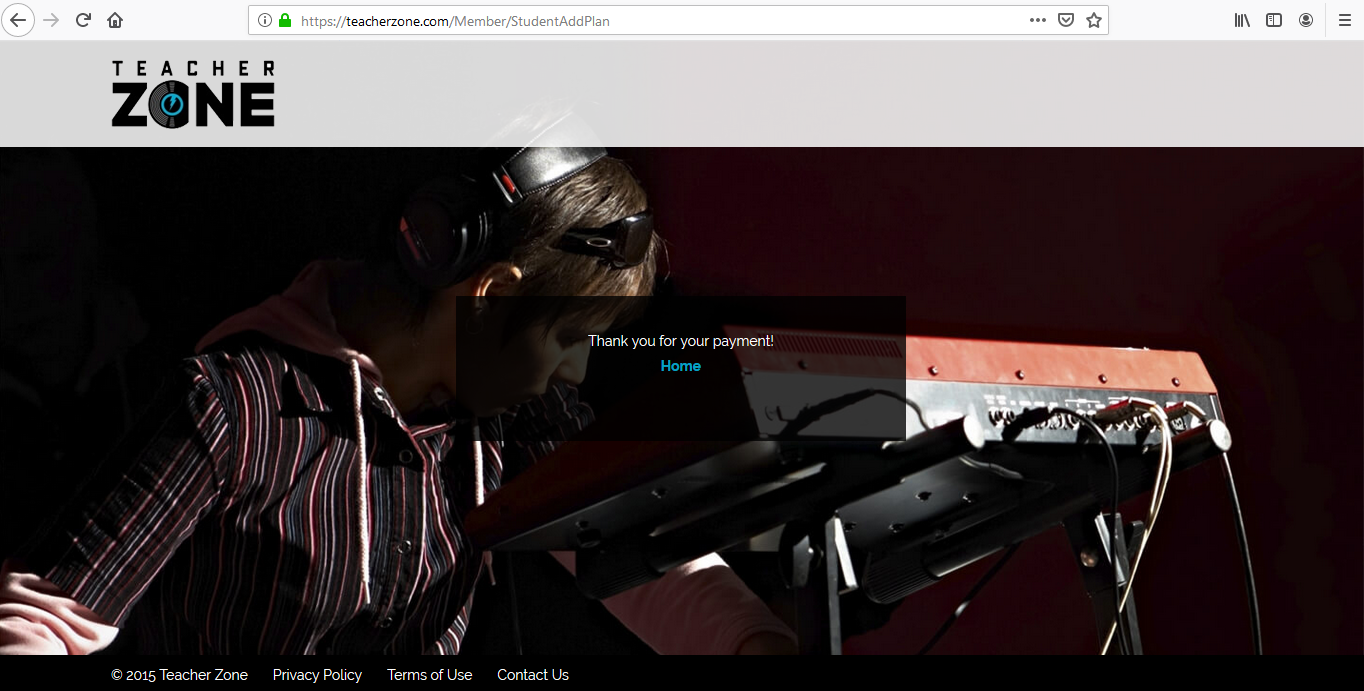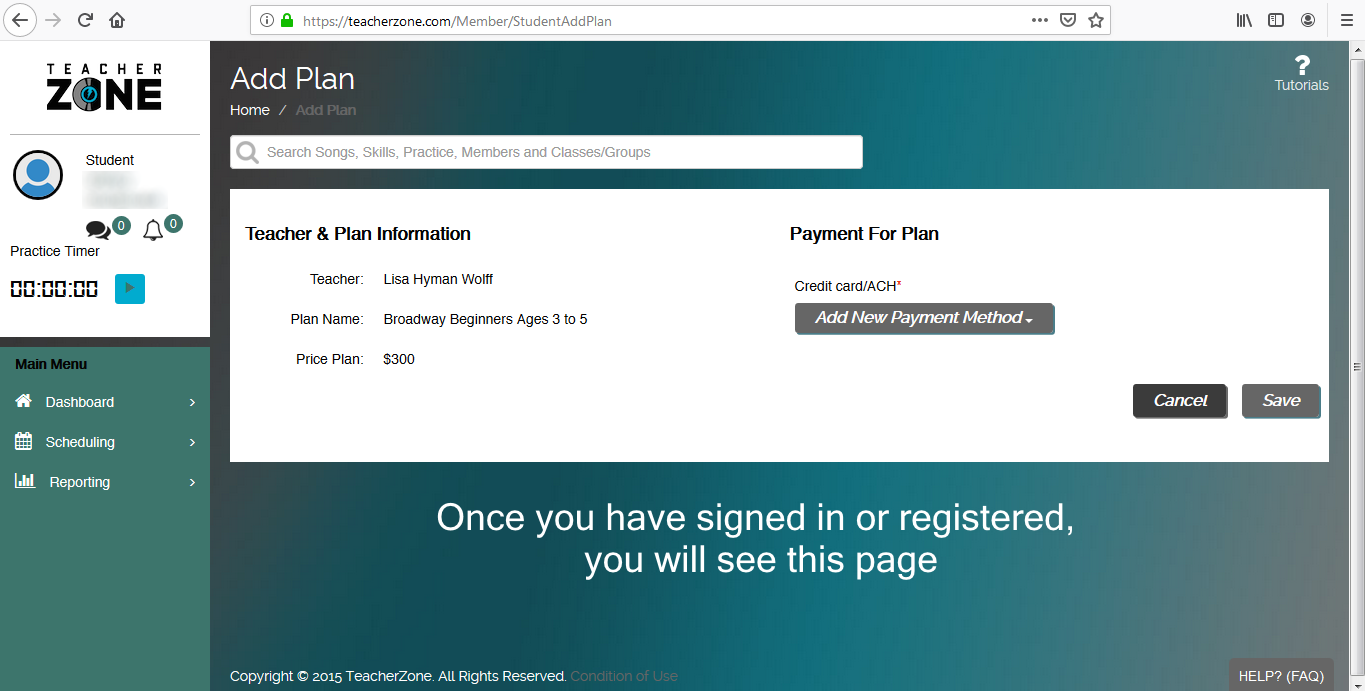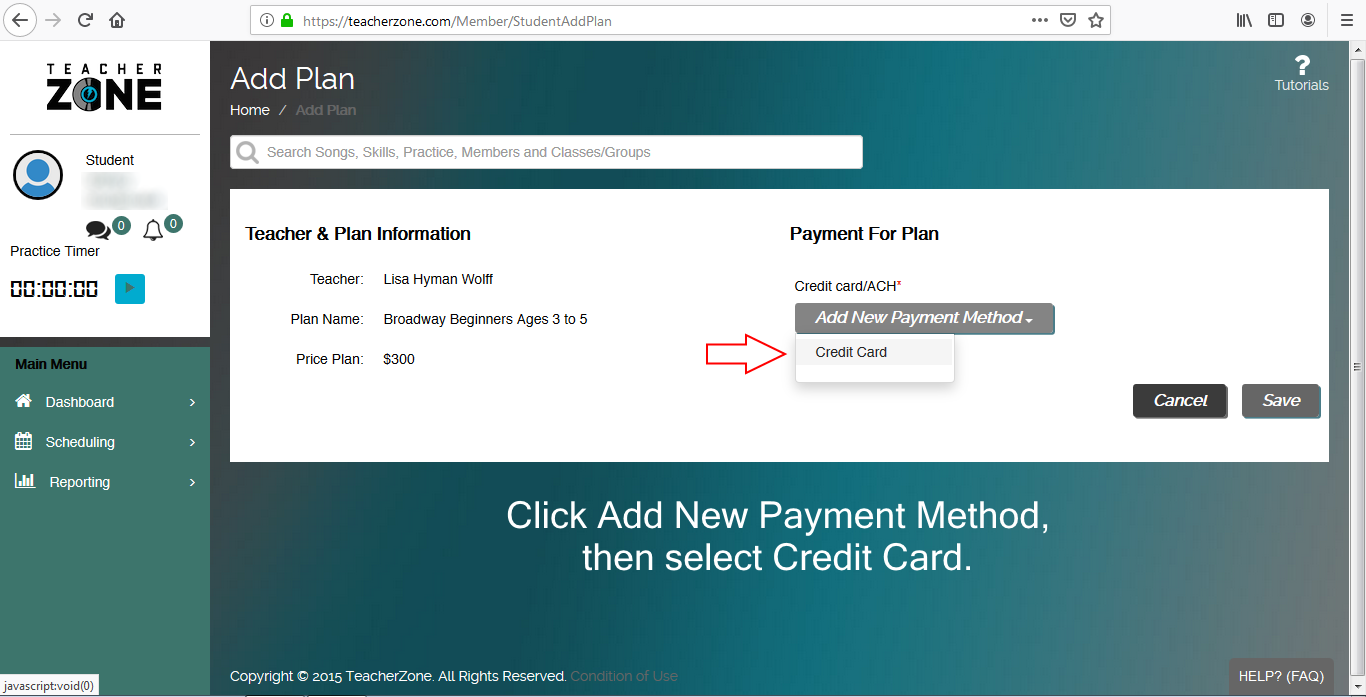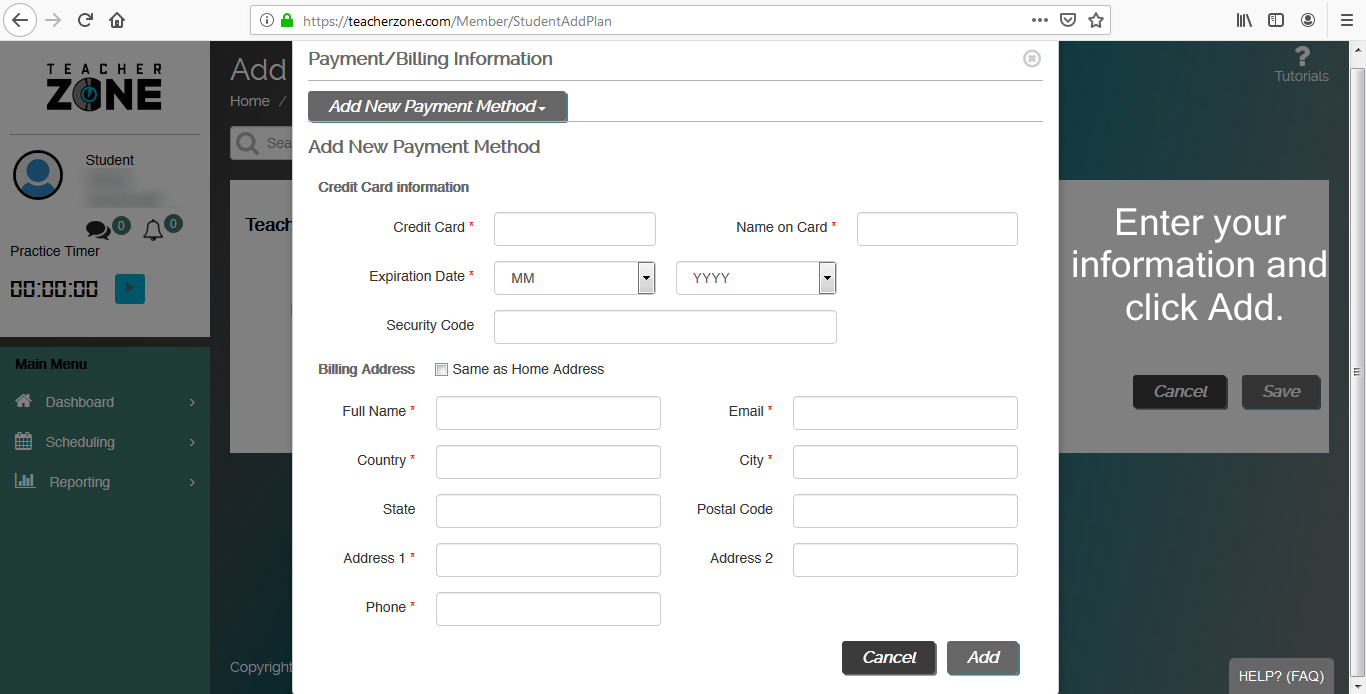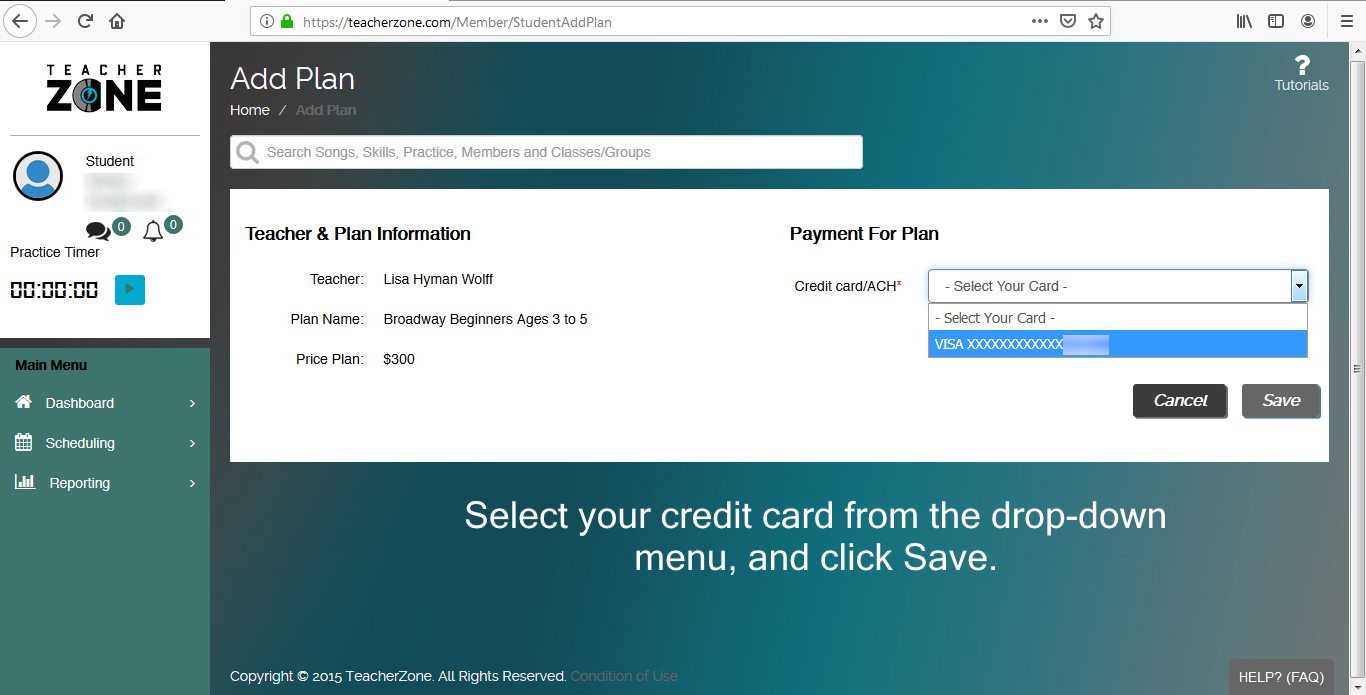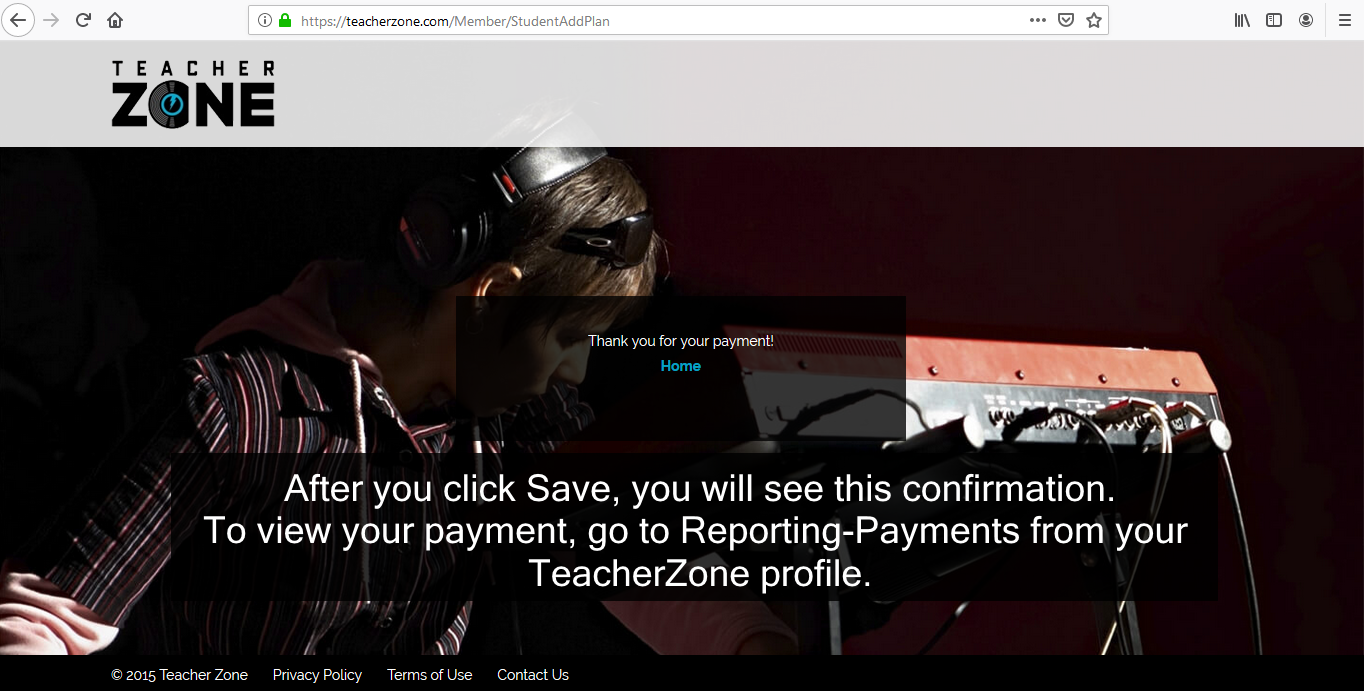Elefante’s lesson scheduling and billing program, TeacherZone, provides the capability for Virtual Live Lessons. If you are a current Elefante student, you have access to this program and the virtual lesson benefits.
We are in the process of contacting as many students as possible according to their current schedules, but if you haven’t yet heard from us, please feel free to call us to get started. Call (908) 464-5928 or email carolyn@elefantemusic.com.
Before your teacher can initiate a virtual lesson, please have the following requirements in place:
- Internet access
- A laptop or desktop computer with a camera and microphone (NO TABLETS OR SMART PHONES)
- Google Chrome browser
- Your TeacherZone username and password. If you do not have one or either, call us at (908) 464-5928 or email beth@elefantemusic.com. Include your name, the student’s name, and the teacher.
When it is time to take your virtual lesson, follow these steps:
- Log in to TeacherZone from a laptop or desktop.
- Remain on your dashboard screen until the teacher initiates the call. Do not click on the chat bubbles.
- Chrome will ask for permission to access the microphone and camera, which you should accept.
- When the teacher calls, you will see a notice at the top of the screen (see the image below). Click Answer and your screens will connect.
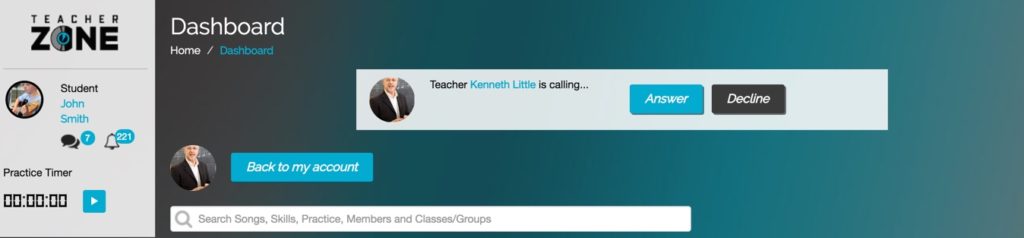
This video shows an example of how lessons are initiated by teachers:

 Upright bass, also called string bass or double bass, is a member of the orchestra family. Just as often, however, it appears in jazz, bluegrass, folk, and other genres. With a large hollow body and 4 thick strings, the tones produced by the upright bass are low and rich. The instrument is capable of long, expressive tones when played with a bow; and short, percussive tones when plucked with the strings. String bass is a dynamic and impressive instrument to play!
Upright bass, also called string bass or double bass, is a member of the orchestra family. Just as often, however, it appears in jazz, bluegrass, folk, and other genres. With a large hollow body and 4 thick strings, the tones produced by the upright bass are low and rich. The instrument is capable of long, expressive tones when played with a bow; and short, percussive tones when plucked with the strings. String bass is a dynamic and impressive instrument to play! The oboe is a woodwind and a member of the double-reed family. It is played by blowing air through the reed, attached at the top of the instrument. The reed consists of two very thin pieces of cane, pressed together with a small opening to allow air to pass through. The sound can be high in pitch, but it has a variety of colorful tones, from bright and piercing to low and mysterious.
The oboe is a woodwind and a member of the double-reed family. It is played by blowing air through the reed, attached at the top of the instrument. The reed consists of two very thin pieces of cane, pressed together with a small opening to allow air to pass through. The sound can be high in pitch, but it has a variety of colorful tones, from bright and piercing to low and mysterious.